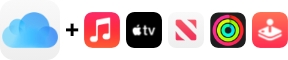Buy iCloud+ Subscription
Activate all Apple iCloud+ features
What is iCloud?
iCloud is a cloud storage service provided by Apple that enables users to securely store various types of data, including music, photos, videos, documents, contacts, messages, notes, and more. It allows you to access your information across all Apple devices and even on Windows operating systems. iCloud ensures data security through two key methods: synchronization and backup. Data synchronized with iCloud—such as iCloud Photos, iCloud Drive, and Notes—is automatically updated and made available across all your devices. Additionally, the iCloud Backup feature lets you save data from your iPhone, including information from apps like WhatsApp.
What is iCloud+?
iCloud+ is the advanced, more comprehensive version of iCloud, offering a broader range of features. Originally, iCloud functioned solely as a cloud storage solution for files and data. However, with the introduction of iCloud+ and its enhanced capabilities, Apple has transformed this service into a more practical and fully evolved platform.
Introduced in 2021, iCloud+ is an upgraded version of iCloud that provides increased storage capacity and additional features focused on security and online privacy, setting it apart from standard iCloud. With iCloud+, you gain access to the following:
- Increased Storage Space: Purchasing iCloud+ grants you up to 2 terabytes of storage. This allows you to store photos, videos, documents, backups, and anything else you wish in this expansive 2TB space!
- Private Relay: This feature enables you to browse the web anonymously, leaving no trace of your activity. A detailed guide on activating Private Relay is available in a separate article.
- Hide My Email: Many websites require an email address for registration and often bombard you with promotional emails. With Hide My Email, iCloud+ lets you conceal your primary email by using temporary addresses generated by iCloud, keeping your real email private. Learn how to activate this feature in our articles section.
- Custom Email Domains: If you want a unique email domain and prefer not to use services like Gmail, this feature is for you. It allows you to create email addresses with a custom domain—for example, if you own "irani.ir," you could create "[email protected]." More details are available in our article on Custom Email Domains.
- HomeKit Secure Video: iCloud+ enables you to monitor security cameras at your home or workplace, provided they are compatible. This enhances your physical security—check our dedicated article for setup instructions.
- Apple Invites App: Recently introduced under iCloud+, this app lets you organize events like parties, gatherings, or group trips and send electronic invitations to friends. It’s an innovative tool, with usage instructions provided in our articles section.
iCloud+ is compatible with various Apple devices, including iPhone, iPad, Mac, Apple TV, Apple Watch, and Apple Vision Pro. While activation can be achieved through multiple methods, the most reliable and cost-effective approach is subscribing to Apple One.
Describing iCloud+ as an "advanced version" with "new features" underscores its value as a highly practical subscription service from Apple. It caters to users who prioritize security, convenience, privacy, ample storage, and diverse capabilities.
Exploring iCloud+ features
Private Relay in iCloud+
Private Relay enhances privacy and security while browsing the internet via Safari. When activated, it routes your data through two separate, secure Apple servers, preventing your internet service provider and visited websites from tracking you. Note that its functionality is limited to the Apple ecosystem and differs from a VPN—see our article on the differences between Private Relay and VPN for more details.
Hide My Email in iCloud+
Hide My Email allows you to use temporary, random email addresses for website or app registrations. Generated by iCloud, these addresses protect your real email from spam and enhance security. This feature addresses the common issue of email privacy, offering a simple yet effective way to control exposure of your primary inbox.
Custom Email Domains in iCloud+
With Custom Email Domains, users who own a personal domain can create customized email addresses using iCloud+. Ideal for those seeking a professional or unique email experience beyond standard providers like Gmail, this feature integrates seamlessly with iCloud’s infrastructure.
HomeKit Secure Video in iCloud+
HomeKit Secure Video bolsters security by managing and monitoring compatible home security cameras via the Home app. It supports live streaming and stores encrypted recordings in iCloud, with dedicated storage that doesn’t count toward your 2TB limit. Footage can be viewed on iPhone, iPad, Mac, or Apple TV and shared with others.
Activating iCloud Backup
iCloud Backup saves all data and settings from your iPhone, iPad, or Apple Vision Pro, including:
- Device settings
- Home screen layout
- App settings
- Apple Music songs and playlists
- Passwords
- Apple Watch backups
- App data and files
- iMessage, SMS, and MMS messages
- Photos and videos
This feature ensures you can restore your device’s full state if it’s lost, damaged, or stolen, or transfer data to a new device.
Managing Photos with iCloud Photos
iCloud Photos stores your photos and videos in iCloud, making them accessible on any device signed in with the same Apple ID. Edits or deletions on one device sync automatically across all others. An iCloud+ subscription is required to use this feature, which ensures a secure, unified photo library. Permanent deletion is possible via the Photos app or iCloud.com.
Optimizing iPhone Storage with iCloud
The "Optimize iPhone Storage" feature in iCloud+ saves space on your iPhone, iPad, or Mac by storing full-resolution photos and videos in your 2TB iCloud+ storage while keeping smaller versions on your device. Originals can be downloaded as needed.
Using iCloud on Windows
With an iCloud+ subscription, you can access the service on Windows by installing the iCloud for Windows app (compatible with Windows 10 and later) and signing in with your Apple ID. This provides access to iCloud Drive and iCloud Photos, with additional features like iCloud Passwords and Shared Albums available after setup.
Creating and Using iCloud Email
An iCloud+ subscription lets you create an iCloud.com email address, manageable via the Mail app on Apple devices or iCloud.com. It’s a straightforward process that syncs across your devices.
Best way to buy iCloud+
The most affordable way to activate iCloud+ is through an Apple One Premier subscription, which includes 2TB of iCloud+ storage and additional Apple services. On the Apple 98 website, this is the recommended method, offering significant savings.
Important Notes Before Purchasing iCloud+
Before subscribing to Apple One for iCloud+:
- Ensure no active subscriptions are linked to your Apple ID.
- Confirm you’re not part of a Family Sharing group.
- Set your Apple ID region to the United States.
How to buy iCloud+?
The Apple 98 website simplifies and reduces the cost of acquiring iCloud+ via Apple One Premier. Select an iCloud+ plan on their page to access details and activate your 2TB account with instant delivery and 24/7 support at the lowest price.