
Buy Apple Fitness+ Subscription
Your exclusive sports & fitness trainer by Apple


تحویل فوری


تحویل فوری


تحویل فوری
What is Apple Fitness?
Apple Fitness is a proprietary application from Apple designed to help you track your physical activities. This program provides interesting statistics, such as the number of steps you've taken throughout the day, the duration of your walking and running, your heart rate, and more. With the help of this program, you can also set goals for your activities. For example, you can aim to take 8,000 steps daily or walk for half an hour. Apple Fitness collects and calculates your statistical data using the biological sensors of your iPhone to assist you in reaching your goals and sometimes even breaking records.
What is Apple Fitness+?
Apple Fitness+ is a service from Apple that is integrated within the Apple Fitness application. In fact, a section of the Apple Fitness application is called Apple Fitness+. This subscription-based service offers a diverse collection of workouts in various disciplines and a variety of meditations. Apple Fitness+ is essentially your personal fitness coach. If you have read the article introducing Apple Fitness+, you will know that the goal of the Apple Fitness+ subscription is generally to provide training programs and track your efforts in achieving fitness. The Apple Fitness+ subscription includes various comprehensive and personalized workouts, consisting of approximately 200 types of exercises in 12 different sports categories, both aerobic and anaerobic. Add meditation and mindfulness to this list as well. With Apple Fitness+, you can access your daily workout plan anytime, anywhere. Apple Fitness+ workouts are designed so that you can perform them with minimal equipment.
Benefits of Using Apple Fitness+
The first benefit of Apple Fitness+ is that it suggests various workouts based on your physical condition and fitness level. One of the prominent advantages of this service is its focus on the HIIT (High-Intensity Interval Training) standard in the design of all workouts and training programs. HIIT workouts are based on efficiency and high output, and they can bring you significant results in a shorter amount of time. Given the busy lifestyle that we all have these days, the next benefit of Apple Fitness+ becomes significant: providing scheduled and effective workouts! Apple Fitness+ arranges your necessary workouts according to a standard schedule and based on your free time! It's like having a private gym trainer in your pocket!
Key Features of Apple Fitness+
- Providing Daily Workout Plans: Fitness+ considers each user's physical condition and suggests personalized daily workout plans. This way, you receive workouts tailored to your individual needs and goals.
- Standard Workouts with the Possibility of Doing Them at Home: The workouts available in this service are designed to be performed with minimal resources and equipment at various times. Therefore, whether you are at home or at the gym, you can choose Apple Fitness+ as your coach.
- Variety in Sports Disciplines: Fitness+ includes approximately 200 workouts in over 12 diverse disciplines such as cycling, running, strength training, rowing, dance, stretching, yoga, and meditation. Apple is constantly introducing new trainers and workouts to this service. Given this wide range of sports disciplines, you can choose suitable workouts based on your needs, interests, and fitness level, and prevent monotony in your physical activities.
- Professional International Trainers: All Apple Fitness+ workouts are performed and recorded by professional international trainers. These workouts are edited as videos and provide the necessary guidance to users to avoid mistakes.
- Possibility of Customizing Workouts: You can customize your workouts based on the trainer, execution time, workout duration, background music, and available equipment. This level of personalization is less common in similar services and allows you to exercise as you prefer and arrange your programs entirely based on your needs.
- Compatibility with Apple Watch: The trump card of Apple Fitness+ is its excellent compatibility with Apple Watch! By connecting your Apple Watch to Apple Fitness+, you receive more accurate information about your body's biological parameters such as heart rate, blood pressure, and oxygen level, and your workouts are adjusted in real-time based on your body's needs. It also allows you to track activity statistics and daily calorie intake and expenditure on your Apple Watch. Another great benefit of the integration with Apple Watch is the live and real-time recording of your physical events.
- Possibility of Using on Different Apple Devices: Fitness+ is usable on iPhone, iPad, Apple TV, and Apple Watch. The flexibility and convenience for you are the achievements of Apple Fitness+, which is ready to serve you uniformly across all your Apple devices.
- Synchronization with Gym Equipment: If gym equipment supports AirTag, NFC, or Wi-Fi, Apple Fitness+ can connect to your desired device with the help of your iPhone and fully recognize it. Then, the statistics and status of all exercises and movements you perform with that device will be recorded and tracked by Apple Fitness+.
Variety of Workouts in Apple Fitness+
The types of workouts offered in Apple Fitness+ to date include:
- Cycling
- Running/Treadmill (Walking or Running)
- Strength Training
- Rowing
- Dance
- Stretching/Cool Down
- Yoga
- Meditation
- HIIT (High-Intensity Interval Training)
- Core Workouts
- Pilates
- Kickboxing
- Functional Strength Training
- Time to Walk/Run (Audio Workouts)
- Time to Push (For wheelchair users)
- Other Miscellaneous Workouts (such as elliptical, baseball, basketball, tennis, surfing)
Apple is working on developing Apple Fitness+ to cover the various needs and interests of users. The provision of specialized programs like "Time to Push" well demonstrates that this service pays special attention to ensuring that most people can access it.
How to Use Apple Fitness+
To get started with Fitness+, you first need to purchase an Apple Fitness+ subscription. After activating your Fitness+ account, this service is accessible through the Fitness application on iPhone, iPad, and Apple TV devices. Usually, on the iPhone, at the bottom of the screen, you will see three tabs: Summary, Fitness+, and Sharing. By tapping on +Fitness, you enter the Apple Fitness+ section, which pertains to your exclusive workouts.
How to Watch Apple Fitness+ Workouts
Viewing Fitness+ workouts is similar to Instagram Explore. Although we have provided more details in the article on how to work with Apple Fitness+, we will briefly mention it here. Generally, you can search for and select your desired workouts in this section based on various criteria such as activity type, trainer, workout duration, music, and required equipment. To start a workout, simply open it and tap the "Let's Go" or "Let's Begin" option.
Although using an Apple Watch complements the functionalities of Fitness+, this service can also be used without an Apple Watch. If you don't have an Apple Watch, you can select the "Continue Without Watch" option when setting up the Fitness application.
Useful and helpful filters are incorporated into the Fitness+ section to find workouts that suit your taste and needs. Additionally, Apple Fitness+ allows you to create custom workout plans and also save a list of workouts and easily access them through the Stacks feature.
If you have an Apple Watch, you will definitely see that Apple Watch and Apple Fitness+ are so compatible and synchronized that you will enjoy it! By connecting your Apple Watch to Fitness+, tracking your workouts becomes easier and more accurate, and it allows you to collect and analyze important workout data.
Activating and Using Apple Fitness+ Account on Apple TV
The Fitness application is pre-installed by default on various versions of Apple TV with the latest tvOS version. You can easily open this application from the app menu and log in with your Apple ID. To use Fitness+ on Apple TV, you need to connect the Fitness application to your iPhone or Apple Watch. We have also explained how to set up Apple Fitness on Apple TV in another article.
Buy Apple Fitness+ Subscription on Apple TV
The activation and purchase steps for a Fitness+ account are almost the same on Apple TV. After connecting Apple Fitness+ to your Apple TV, select your desired Apple Fitness+ plan on this website page and activate the subscription on your Apple ID. Then, log in to the Fitness app on Apple TV+ with the same Apple ID. It's that simple!
Using Apple Fitness+ on other TVs
If you don't have an Apple TV and want to watch Apple Fitness+ workouts on your large TV screen, you can use the AirPlay feature to stream directly from your iPhone to the TV. Of course, AirPlay is compatible with some smart TVs. Therefore, before trying to connect your iPhone to the TV, you should make sure that your TV supports AirPlay or Mirroring. For more information, you can read the article on how to mirror your iPhone screen to your TV.
Best Way to Buy Apple Fitness+ Account
Like all Apple services, you can count on the Apple 98 website to purchase an Apple Fitness+ account. By clicking on your desired plan on this page, you can directly purchase an Apple Fitness+ subscription. However, the best way to activate Apple Fitness+ is to buy Apple One. Because for one-third of the cost, in addition to Apple Fitness+, 5 other popular Apple services will also be activated for you.
Summary of Buy Apple Fitness+ Apple 98
Apple Fitness+, as a comprehensive fitness service from Apple, with its wide range of workouts and themed meditations, meets your various needs in the areas of health, wellness, and fitness. The focus on HIIT workouts, the provision of high-quality video content from professional trainers, the possibility of customizing workouts, and the integration with various Apple devices are among the strengths of this service. The best way to purchase and activate Apple Fitness+ on the Apple 98 website is to buy an Apple One subscription.






