Pick your desired subscription
Buy Apple One from Apple98 and experience Apple world unlimited

Apple One - 2months

Apple Arcade

Apple Music

Apple News+
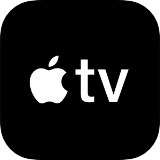
Apple TV+

Apple Fitness+

iCloud+ (2TB)
76
$
19
$
تحویل فوری

Apple One - 4months

Apple Arcade

Apple Music

Apple News+
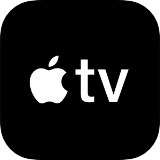
Apple TV+

Apple Fitness+

iCloud+ (2TB)
152
$
38
$
تحویل فوری

Apple One - 12months

Apple Arcade

Apple Music

Apple News+
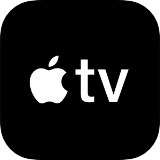
Apple TV+

Apple Fitness+

iCloud+ (2TB)
456
$
114
$








